How to Set Up IPTV on Smart TVs with FlixIPTV App

The FlixIPTV app is a popular choice for streaming IPTV content on Smart TVs. It’s user-friendly and offers a seamless experience for watching live TV, movies, and shows. Follow these simple steps to set up IPTV on your Smart TV with FlixIPTV.
Step 1: Download and Install FlixIPTV
First, ensure your Smart TV is connected to the internet. Then, follow these steps to download and install the FlixIPTV app:
- Open the App Store on your Smart TV (e.g., Samsung App Store, LG Content Store, etc.).
- Use the search function to look for FlixIPTV.
- Select the app from the search results and click Download or Install.
Step 2: Open FlixIPTV and Note the MAC Address
After installation, launch the FlixIPTV app. When you first open it, you will see a screen displaying your TV’s MAC address. This address is crucial for linking your IPTV subscription to the app. Write down this MAC address or take a picture for easy reference.
Step 3: Add Your IPTV Playlist
To connect your IPTV service to FlixIPTV:
- On a computer or smartphone, open a web browser and visit the FlixIPTV activation website (usually provided within the app or by your IPTV service provider).
- Enter the MAC address of your Smart TV.
- Input the M3U playlist URL provided by your IPTV service provider.
- Click on Send or Activate to link the playlist to your FlixIPTV app.
Step 4: Restart the App
Once the playlist is linked, restart the FlixIPTV app on your Smart TV. This allows the app to load your IPTV channels and content. Depending on the size of the playlist and your internet speed, this may take a few moments.
Step 5: Start Watching IPTV
After the restart, you’ll see the channels, movies, and shows provided by your IPTV service. You can now browse through the categories and start watching your favorite content.
How do I set up Flix IPTV?
Now we show you how to set up your subscription on the Flix IPTV application using your m3u link.
1. Once the application is installed, launch it to have its Mac address displayed on the screen.
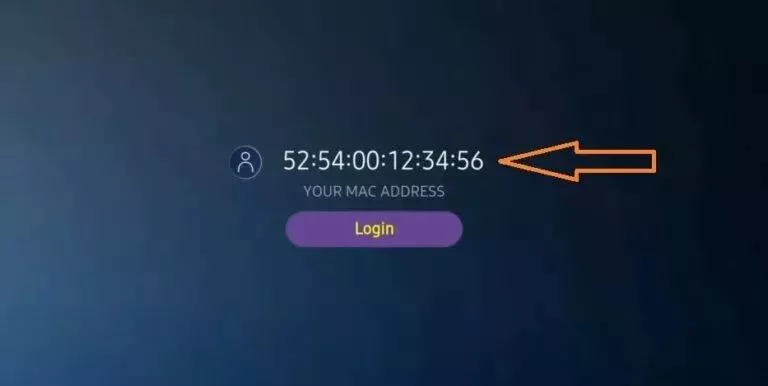
If you didn’t write the Mac address, you can find it by going to the menu on the left, navigating to Settings, and in the next menu, scroll to User Account.
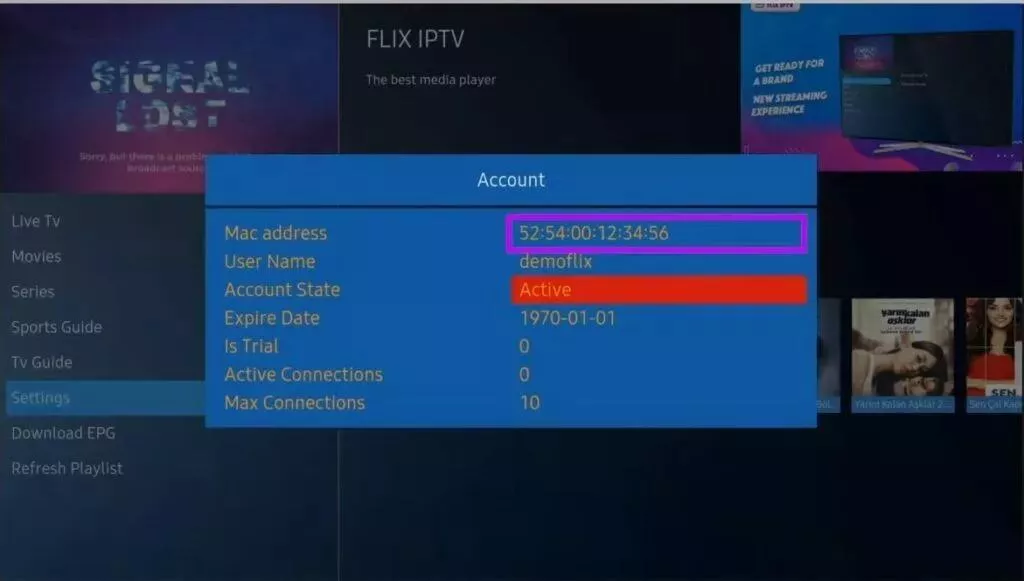
2. Go to the link: https://flixiptv.eu/mylist
3. Fill in the requested informations, the mac address and your m3u link then click on Send.

4. The last step is to restart the application or refresh the list on Settings > Change Playlist. A window will appear asking you to reload the list, click OK.
How do I activate Flix IPTV?
Flix IPTV is like other applications for Smart TV (SET IPTV, NET IPTV, Smart STB, …) it offers 7 days free trial, after that you will have to pay 7,99 EUR to activate it for life on a single device or TV.
Here is the link to the activation page: https://flixiptv.eu/activation
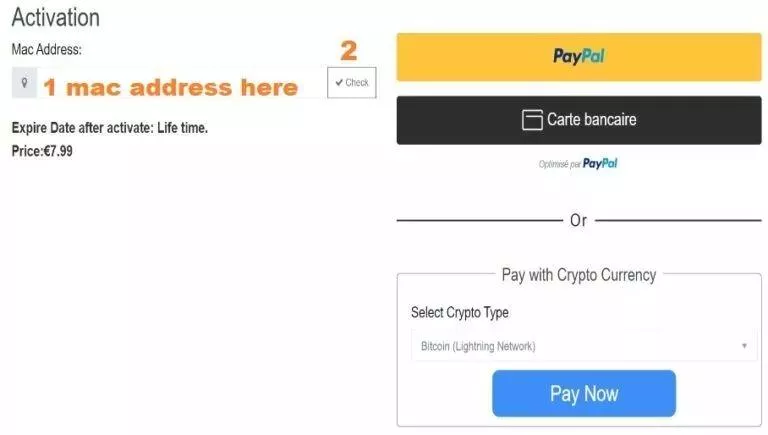
Our opinion on Flix IPTV
Flix IPTV is one of the best IPTV applications. It has a number of useful and rare features. Follow the steps above to start using it especially for Smart TVs.
Troubleshooting Tips
- No Channels Displayed: If no channels are displayed after restarting, double-check the MAC address and playlist URL for any errors.
- Buffering Issues: Ensure your internet connection is stable. You may also reduce the streaming quality in the app settings to minimize buffering.




