How to Set Up IPTV on Android with XCIPTV Player App
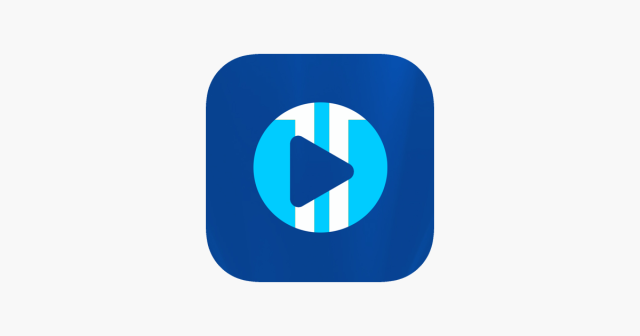
The XCIPTV Player app is a popular IPTV player for Android devices, offering a user-friendly interface and a smooth streaming experience. Here’s how you can set it up on your Android device to enjoy your favorite IPTV content.
Step 1: Download and Install XCIPTV Player
To get started, follow these steps to download and install the XCIPTV Player app:
- Open the Google Play Store on your Android device.
- In the search bar, type XCIPTV Player and search for the app.
- Select the app from the search results and tap Install.
- Wait for the installation to complete, then tap Open to launch the app.
Step 2: Open the App and Enter IPTV Login Details
When you first open XCIPTV Player, you’ll be prompted to log in. To do this:
- Enter the username and password provided by your IPTV service provider.
- You may also need to input an M3U playlist URL or an Xtream Codes API URL, depending on what your provider has given you.
- Once you’ve entered the necessary details, tap Sign In or Add User to proceed.
Step 3: Explore the App Interface
After logging in, XCIPTV Player will load your IPTV content. You’ll see various categories, such as live TV, movies, series, and more. You can navigate through these categories to find the content you want to watch.
Step 4: Start Watching IPTV
Now that your IPTV account is set up, you can start streaming. Simply select a channel or program from the list, and it will start playing immediately. XCIPTV Player also offers features like an electronic program guide (EPG), video-on-demand (VOD) content, and catch-up TV, enhancing your viewing experience.
How to Install XCIPTV Player on Android Devices
(1) Unlock your Android device and go to Play Store (Google Play).
(2) Browse for XCIPTV Player in the Google Play Store.

(3) Select Install to install XCIPTV Player on your Android device.
(4) Launch the IPTV player.

(5) You have successfully installed XCIPTV APK on your device!
Enter your IPTV service login credentials and click Sign In when finished.
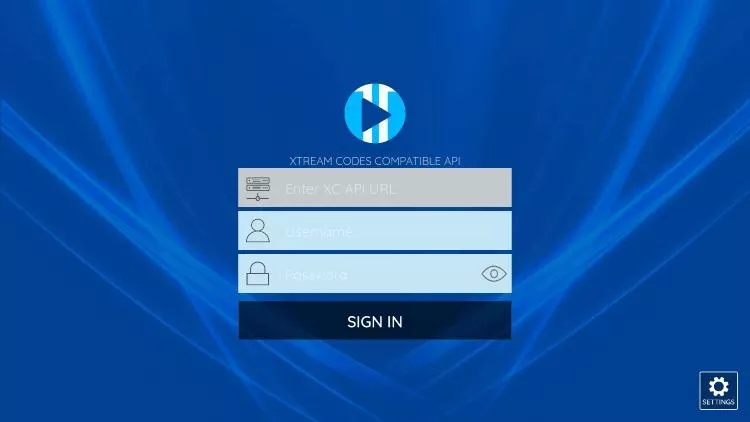
(6) Done! Enjoy
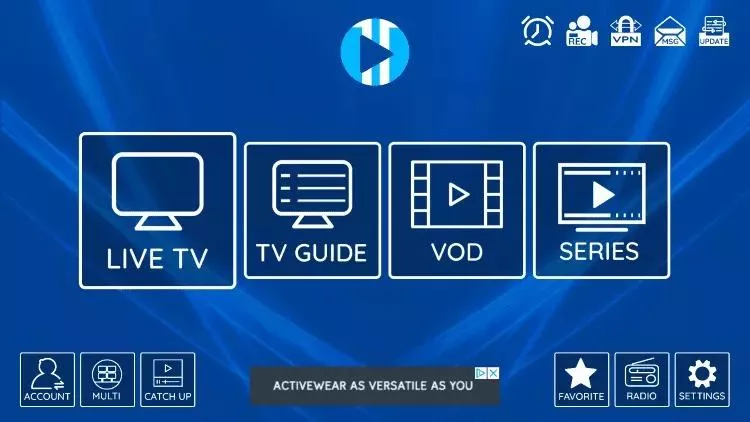
Troubleshooting Tips
- Login Issues: Ensure you’ve entered the correct login details provided by your IPTV service provider. If problems persist, try restarting the app or reinstalling it.
- Buffering or Streaming Problems: Check your internet connection and try reducing the streaming quality in the app settings if you experience buffering.




