How to Install IPTV Smarters Pro on Windows

IPTV Smarters Pro is a versatile IPTV player that allows you to stream live TV, movies, and series on various devices, including Windows PCs. If you want to enjoy your IPTV content on your computer, here’s how to install IPTV Smarters Pro on Windows.
Step 1: Download IPTV Smarters Pro
To get started, download the IPTV Smarters Pro application for Windows:
- Open your web browser and go to the official IPTV Smarters website or search for “IPTV Smarters Pro for Windows” on a trusted download site.
- Look for the download link specifically for the Windows version.
- Click the Download button to download the installation file.
Step 2: Install the Application
Once the download is complete, you can install the IPTV Smarters Pro app:
- Locate the downloaded installation file in your Downloads folder.
- Double-click the file to begin the installation process.
- Follow the on-screen instructions, selecting your preferred language and agreeing to the terms of service.
- Click Install and wait for the installation process to complete.
- Once installed, click Finish to launch the application.
Step 3: Set Up Your IPTV Account
After installing IPTV Smarters Pro, you’ll need to set up your IPTV account:
- Open the IPTV Smarters Pro application on your Windows PC.
- On the main screen, you’ll see options to Login with Xtream Codes API, Load Your Playlist or File/URL, or Login with Username and Password.
- Xtream Codes API: Enter your username, password, and server URL provided by your IPTV service provider.
- M3U Playlist: Enter the M3U playlist URL or upload the M3U file provided by your IPTV service provider.
- After entering the required information, click Add User or Login.
Step 4: Start Streaming
Once you’ve logged in, the app will load your IPTV channels, movies, and series. You can now browse through the content and start streaming directly on your Windows PC.
How to install iptv smarters pro on windows
1- Go to the search engine and type in “IPTV Smarters Pro“.
2- then open the website https://www.iptvsmarters.com
3- Select Downloads in the Menu
4-
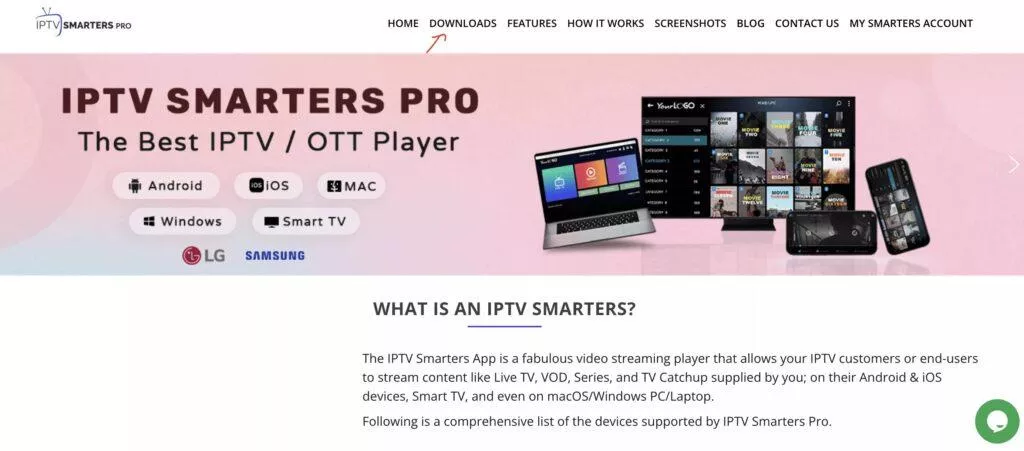
5- Download the new version of IPTV Smarters Pro.
6-
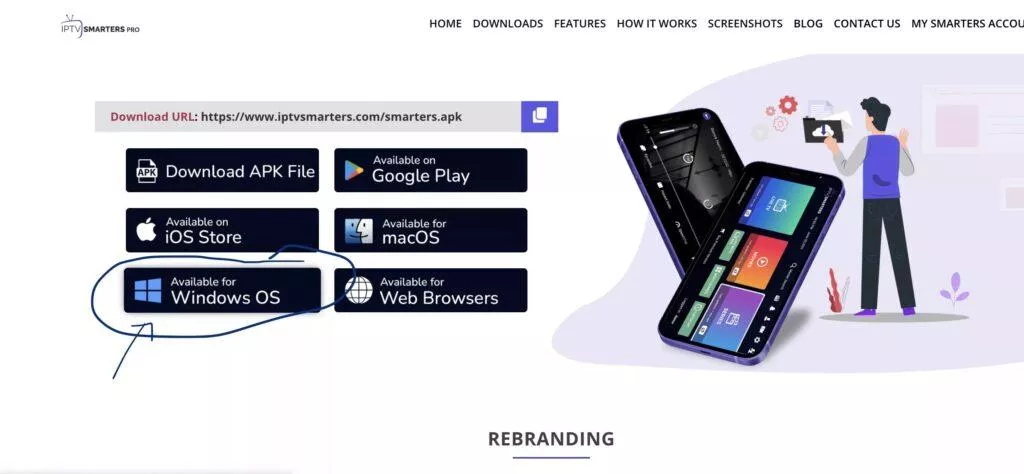
7- After the file download is complete, click on the executable file
8- Windows will ask you for permission to open this file. Select “Yes”
9- The file will now begin the installation process. This should take between – and two minutes
10- Once the installation is complete, start the IPTV Smarters program. Click Add New User and select Login with Xtream Codes API, Add your login data (username, password and Portal URL) for your IPTV service.
11- You are now ready to start watching content on IPTV Smarters Pro!
Troubleshooting Tips
- Login Issues: Double-check the credentials provided by your IPTV service provider to ensure they are entered correctly.
- Streaming Problems: Ensure that your internet connection is stable, and try lowering the streaming quality in the app settings if you experience buffering.




